Personalize Your Smartphone with a Custom Case
With the holidays on the horizon (yes – it's already THAT time of year again), big tech companies have started to announce and release the latest versions of their mobile phones. If you're like me, you don't want to wait in line outside a store for hours (let alone camp out!) or elbow your way through a mass of eager shoppers all waiting to get their hands on the newest devices. I say save your sanity and give your current phone a makeover.
This post will show you how to make custom, personalized smartphone cases from your favorite photos, which can be easily printed from your memory card at any FedEx Office® store. These would make cute gifts, too. Try using a family photo for mom or dad or a vacation photo for your BFF.
Here's what you'll need:
Clear smartphone case (I found one online for next-to-nothing!)
- Photo of your choice, color or black and white, printed at any FedEx Office store
- Scissors
- Single hole punch or small blade for cutting paper
Step One
Trace the outline of your smartphone on the photo. I suggest using pencil, in case you need to erase.
Step Two
Use scissors to cut around the traced line.
Tip: This will make a pretty standard template to use for anyone else who has the same phone as you.
Step Three
Using the clear smartphone case as a guide, trace a hole for the camera lens and flash on the backside of your phone. Then use the single hole punch and blade to carefully cut out the camera hole.
Step Four
Once your photo has been traced, cut and hole-punched, align and press it gently into the clear smartphone case. Slip your phone into the case, making sure it locks into place.
While others are waiting in line for the next big thing, you'll know yours is one-of-a-kind. And that, my friends, is what will set you apart from the rest.
Related FedEx Office Solutions: FedEx Office Photo Printing Services



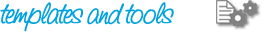
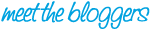


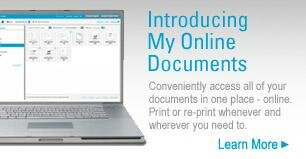



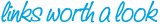
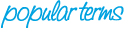


Comments
Post new comment